Hello!
This release marks one of our final pitstops as we inch closer to the coveted v1.0.
While we are fiddling with minor versions, the improvements we've shipped are major, and this post shares the highlights.
Video editor

We've introduced a video editor to our mobile app that will help you trim, crop and rotate your videos. The editor works completely offline, and is built to help you accomplish your routine editing tasks.
Security keys
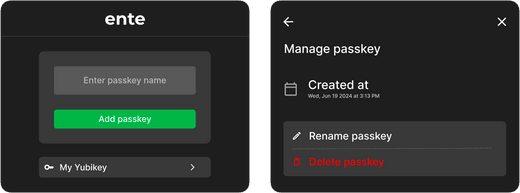
You can now secure your Ente accounts with passkeys and hardware keys. Head over to Settings > Security to get started. Please be mindful that passkeys are yet to gain widespread adoption, so save your recovery key if you haven't already!
You can read more about passkeys and how to use them within Ente here.
Link previews

This release also brings a friendly way to share photos.
Since Ente's album links are end-to-end encrypted, other apps could not generate previews for these shared links. So we've added beautiful previews, that are created on the client, to give a better vibe while you are sharing with your friends.
Select the photos you wish to share and click on "Send link" to see the magic!
Widgets
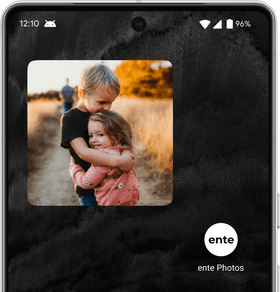
This means, you can glance at your favorite photos from your home screen. Use the option within your launcher app to add a widget, and choose Ente from the options that pop up.
Cast to screens
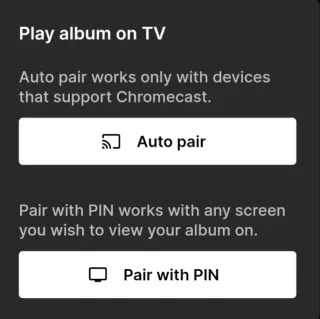
You can now cast albums from Ente on to any big screen. If your device supports Chromecast, Ente will auto-pair. You can pair other screens by entering a 6-digit pin.
This feature works while retaining end-to-end encryption. You can find more details about how we have implemented this here.
Discovery
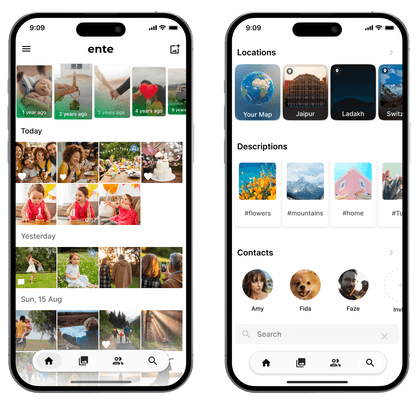
We've overhauled our memories tab and search screen to improve the experience of rediscovering old photos.
We want Ente to be more than just backups. We want it to be the place where you run into memories that you are grateful for, and these visual improvements take us closer to where we wish to be.
Places
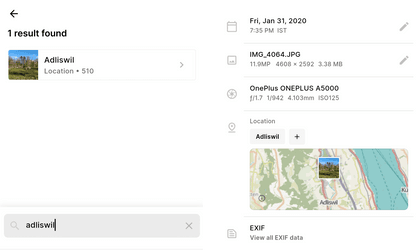
We've added support for finding photos that were clicked in popular cities. Search works fully offline guaranteeing complete privacy over your data and search queries.
For places that aren't "popular", but are close to your heart (like your Home), please check out Location Tags!
Ente will also display the place where a photo was clicked within the Info section. Credits to the wonderful folks at OpenStreetMaps for helping us showcase the maps.
Large file explorer
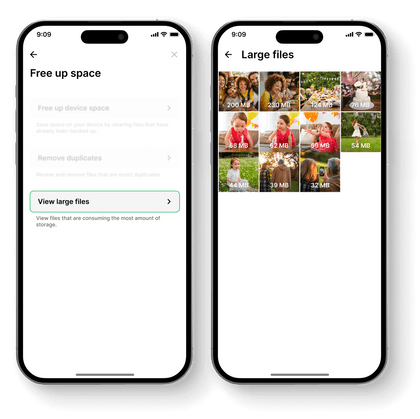
The ability to "sort by size" was a commonly requested by customers who wanted to identify large videos that might not be worth keeping around. To help this use case, we've now added an option to easily view those files that are consuming the maximum amount of storage.
and loads more
There were a bunch of other improvements that got shipped along the way. Here are some of them:
- Ability to organize shared photos
- Material You components
- Pricing updates
- Dedicated section for Free up space
- Archived section for Archived albums
- Translations for Portuguese (Brazil), Russian, and Turkish
- Face recognition (beta)
- Semantic search (beta)
- Major performance improvements!
Now that we've shipped all these goodies, we will shift our focus to making the app more robust and making on-device machine learning accessible to everyone.
We plan to hit v1.0 with face recognition and semantic search running with end-to-end encryption, so there's much to do. But we intend to carve out time to ship smaller goodies on the way. Stay tuned!